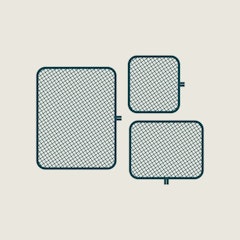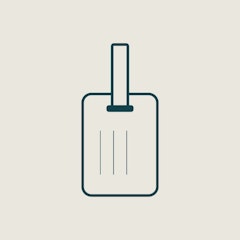Frequently Asked Questions
1.How do I return my purchase?
2.How long do I have to return my purchase?
3.How long does it take for me to receive a refund?
4.How will I be refunded?
5.Do you offer exchanges?
6.My product arrived faulty. What do I do?
1.How long does delivery take?
2.How can I track my order?
3.Will I have to sign for my package?
4.Can I change or cancel my order once I've placed it?
5.What if I am not home when my package arrives?
6.Do I have to pay for shipping?
7.My order hasn't arrived yet. What can I do?
8.Do you ship internationally?
9.Do you ship to P.O. Boxes?
1.What is the difference between the Luna-Air and the Arlo?
2.Do the carry-on cases come with a battery pack?
3.How does the carry-on USB port work?
4.How do I open my suitcase?
5.How do I set the lock on my Luna-Air or Arlo?
6.What can I use to clean my Luna-Air or Arlo?
7.Do your suitcases nest one inside the other?
8.Are the Luna-Air and Arlo carry-on sizes within airline restrictions?
9.Can I view your products in-store?
10.Do the photos on your website match the product in real life?
11.I've forgotten the code for my suitcase. What do I do?
1.What does your product warranty cover?
2.How do I submit a warranty claim?
3.Is airline damage covered by warranty?
1.What payment types do you accept?
2.Why aren't my credit card details being accepted?
3.My computer froze while processing payment. How will I know if my payment went through successfully?
4.I have a gift card. How do I use it at checkout?
All Questions & Answers
Q.How do I return my purchase?
You can return your item/s using our returns form here.
Q.How long do I have to return my purchase?
You have 100 days from your original purchase date to get your items back to us.
Q.How long does it take for me to receive a refund?
We will process your refund within 2 business days of receiving the return at our warehouse. Once the refund has been refunded, it typically takes 1-3 days to show in your bank account (depending on your bank).
Q.How will I be refunded?
We'll refund you the same way you paid.
If you paid via:
- Credit Card or PayPal: Your refund will be credited into the same account your payment came from.
- Part Credit Card, part Gift Voucher: The amount you paid with credit card will be credited back into the same account, and we will reissue you with a new gift voucher.
- Afterpay/Laybuy: Your refund will be issued through Afterpay/Laybuy. Once it is approved, it can take up to 10 business days for Afterpay/Laybuy to process this to your account.
Q.Do you offer exchanges?
We do not offer exchanges. Instead, we recommend that you return your item to us and then place a separate order for the item you'd prefer.
Q.My product arrived faulty. What do I do?
We take great pride in the quality of our products, but sometimes, a small defect or fault may slip through the cracks. If your item arrives with a manufacturing fault, please contact us. Our team can guide you through the returns process and get this sorted ASAP. Please make sure to include a photo or two showing the defect/fault and include a brief description of the issue.
Q.How long does delivery take?
Your order will typically arrive within 3-10 business days from dispatch.
Please note, these delivery timeframes are estimates and are not guaranteed. Please allow extra time for rural deliveries.
Q.How can I track my order?
When your order is ready for dispatch, you will receive an e-mail with tracking information.
Q.Will I have to sign for my package?
You will have the option in the checkout to decide whether you want to sign for the order or not. Under shipping methods, you can either tick the box for "Signature Required" or tick the box for "Authority to Leave"
Explorer and our selected Courier partners cannot be held liable for any items that go missing if you choose not to sign for your delivery.
Q.Can I change or cancel my order once I've placed it?
We strive to get your items dispatched as quickly as we can, so make sure to contact us ASAP if you need to cancel your order or make changes to your shipping address. As long as your order has not left our warehouse, then we will be able to make these changes for you.
Q.What if I am not home when my package arrives?
Our Courier partners will leave a 'Card to Call'. Please follow the instructions on the card to arrange the redelivery or collection of your item.
Q.Do I have to pay for shipping?
At Explorer, we offer free shipping on orders over $199 AU wide. If your order is under $199, there will be a flat fee of $15 for all AU addresses. This will automatically be applied to the checkout. See the full delivery policy here.
Q.My order hasn't arrived yet. What can I do?
Before panicking, please allow up to ten business days for your order to arrive. If your order hasn’t turned up in this timeframe, don’t hesitate to contact us so we can follow up with our courier.
Q.Do you ship internationally?
At this point in time, we only ship to AUS and NZ addresses.
Q.Do you ship to P.O. Boxes?
We can ship some smaller items to P.O. boxes, but not larger items. Get in touch with our Customer Happiness team to check whether your order can be shipped to a P.O. box or not.
Q.What is the difference between the Luna-Air and the Arlo?
Both the Arlo and the Luna-Air are on par with each other in terms of durability, with each range being made from ABS. The main difference between these two ranges is the aesthetic design, colour ways available and the size range.
The Arlo Medium is 69cm, whilst the Luna-Air Medium is 65cm. The Arlo Large is 79cm, whilst the Luna-Air Large is 75cm. The Arlo also comes in a different colour palette, featuring Black, White, Orchid, Sage and Ocean. Whereas the Luna comes in Black, White, Sand, Dusty Pink, Periwinkle, Neon Lime, Hot Pink, Forest Green and Pina Colada.
Q.Do the carry-on cases come with a battery pack?
No, the carry-on cases do not come with an included battery pack. You will have to use your own battery pack and USB-C cable.
Q.How does the carry-on USB port work?
To use the USB port feature, you will need to have your own battery pack (not included) and USB-C cable.
Place your battery pack into the interior battery pack pocket and connect the integrated cable to it. From there, you can connect one end of the USB-C cable into the built-in port located on top of your suitcase. Then, simply plug the other end of the USB-C cable into your phone's charging port.
Q.How do I open my suitcase?
When your Explorer luggage arrives, the TSA lock will be set to 0-0-0. Make sure the dials are set to 0-0-0 and slide the button toward the dials. The zipper pulls should then pop out.
Q.How do I set the lock on my Luna-Air or Arlo?
- Ensure all three digits are set to 0-0-0, as this is the standard universal code that will come built into the lock.
- Press the small reset button with the tip of a pen.
- Enter your three chosen digits until you have a combination code that you will be able to remember.
- Double-check that your code is correct and click the push tab into place. Your luggage is now set with the combination you have chosen.
Q.What can I use to clean my Luna-Air or Arlo?
If the exterior of your Arlo or Luna-Air becomes scuffed or dirty over the course of your travels, simply clean them with a soft damp cloth and warm water. For more stubborn marks, try using some mild soap or a general-purpose cleaning spray.
Q.Do your suitcases nest one inside the other?
If you have multiple cases in a range of sizes, you can easily nest the smaller cases into the bigger cases for compact storage.
If you order multiple suitcases in one order and only receive one box, don't panic! Our dispatch team have probably nested the smaller one inside the bigger one.
Q.Are the Luna-Air and Arlo carry-on sizes within airline restrictions?
We have designed our Luna-Air and Arlo cases to be within the airline restrictions of most common airline carriers. However, we still recommend double-checking with your airline prior to purchasing.
Q.Can I view your products in-store?
We are primarily an online store and do not have a physical store within Australia at this stage.
Q.Do the photos on your website match the product in real life?
We do our very best to ensure that our photos accurately depict the actual colour of the product. However, we cannot 100% guarantee that the colour displayed on your screen will be an exact replica of what will arrive on your doorstep. Everyone's device screens will display colours slightly differently so it is important to take that into account.
Q.I've forgotten the code for my suitcase. What do I do?
If you forget the code to unlock your suitcase, you will have to go through every possible combination until it opens. This process typically takes around 30 minutes or so. For safety purposes, you cannot reset the lock before you have figured out the correct code.
Q.What does your product warranty cover?
All Explorer products have a 5-year warranty. This warranty covers any manufacturing faults or defects. If you warranty claim is accepted, your item will either be repaired or replaced.
Q.How do I submit a warranty claim?
If you would like to submit a warranty claim, please contact us via email. Make sure to include pictures of the fault and a brief description explaining how it happened.
Q.Is airline damage covered by warranty?
Our warranty does not cover airline damage. If you suspect the airline has damaged your luggage in transit, please get in touch with them directly.
Q.What payment types do you accept?
At Explorer, we accept a number of different payment methods:
- Credit/Debit Cards: Visa & MasterCard
- Paypal
- Amex via Paypal
- Afterpay
- Laybuy
Q.Why aren't my credit card details being accepted?
If the pop-up on your screen reads "Declined", please check you have enough available funds in your account and try again. If you are still experiencing issues, please check with your bank or financial institution to rule out errors on their behalf. If the problem continues, please contact the Customer Happiness Team.
Q.My computer froze while processing payment. How will I know if my payment went through successfully?
All successful transactions will receive a confirmation email within an hour of purchase. If you have not received confirmation via email, please try placing your order again. Alternatively, contact the Customer Happiness Team to confirm the placement of your order.
Q.I have a gift card. How do I use it at checkout?
To redeem your voucher simply enter the voucher code into the specified field at the checkout. Your discount will automatically be applied.